Today I'm going to discuss White Balance (gotta start somewhere and this is a very easy adjustment to make on your camera that has immediate results)
Adjusting The White Balance (WB) On Your Camera
Adjusting your White Balance on your camera is way simpler than you may think. The proper White Balance in a picture can mean the difference in your subject looking natural or totally wrong. As in jaundice/liver failure wrong. White balance (WB) is the process of removing unrealistic color casts, so that objects which appear white in person are rendered white in your photo.
All you have to do is, find your WB button on your camera, select it, then scroll down to the appropriate White Balance setting.
*note* You may have to switch from auto mode to manual mode or any other priority setting to access the White Balance settings. (I just heard you gasp. Scary as it may seem to switch off auto mode, it's really not that bad. Don't worry, I'll hold your hand through it. Just leave me a comment if I'm not making sense or if you need more instructions)
You may be tempted to choose Auto White Balance, but what I've found is that my pictures are still far from realistic.
Below is a picture of the back of my t2i, courtesy of google images. An arrow points to the WB button. You'll have to search for the unique location of your WB button on your camera
Alright time for an example...
Here's the thing, I personally prefer the warm, creamy tone in the before picture! However, the more realistic photo is the picture on the right, whereby the WB has been adjusted. The nice thing about photography, it's a matter of preference. If you were to shoot a picture of a person's face in the wrong WB setting, the individual may appear sickly, therefore, a WB adjustment may be necessary.
This is a quick and very simple explanation of adjusting the White Balance on your camera.
Some camera's allow you to customize the White Balance. In other words, you get to tell your camera what constitutes "white". This involves manually customizing the White Balance and for this, I'll refer you to one of my favorite photography sites, Photography Tuts.
Before I go, I would like to share a few pics of my spring decorating. (Yes, I started decorating for Spring. I needed to get out of my "Winter Slump" so I introduced some Spring colors into my home decor)



















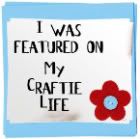





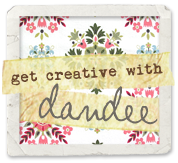
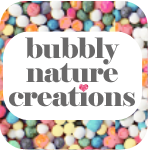



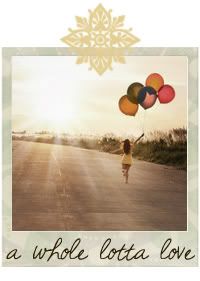








1 comments:
Nice tip! I don't know if I have the option to adjust white balance. following back.
Post a Comment