Which site do you use for making quick edits to your digital images?
Awhile back, I shared my top five picks for free online photoediting sites. Picnik is one of my favorite sites for quick, easy edits. It's very user friendly and 95% of what you'll do in Adobe Photoshop, you can do in Picnik.
Exhibit A~Tonight's Supper
Today I want to introduce you to the Clone Tool! This tool is often overlooked but I think it's a pretty neat tool to introduce to your collection.
Take a look at the side by side photos below.
The straight out of the camera photo needed some help! Of course I made adjustments to the exposure and color saturation but take a closer look at my blueberries. I added some more blueberries to the top of my pancakes by cloning the ones that already existed. I also cleaned up some of the sauce by cloning the plate.
To find the clone tool go to create->advanced or touch up->clone
I was going to make a full tutorial but I stumbled upon this excellent video on You Tube.
Check out this short video to learn how you can use the Clone Tool in Picnik
Now to figure out how to handle the compression rate when posting photos online!
The pic above looks so much better in my photoeditor then it does on my blog! What gives?
Any photography gurus out there? Help!
Happy editing everyone!













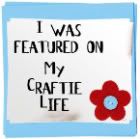





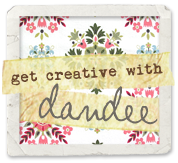
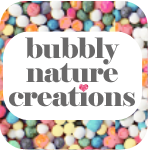



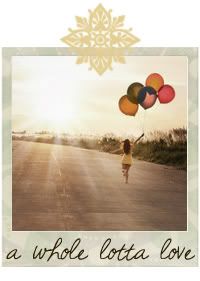








1 comments:
New follower from weekend hop:
http://www.diamondpotential.com
I can hardly remember film days and no phhoto editing... LOL!
Post a Comment